How to Troubleshoot Manual Operated Microtomes?
1. Check the blade: The first step in troubleshooting a manual operated microtome is to check the blade. Make sure it is sharp and properly aligned. If the blade is dull or misaligned, it can cause the microtome to malfunction.
2. Check the sample holder: The sample holder should be clean and free of debris. If there is any debris present, it can cause the microtome to malfunction.
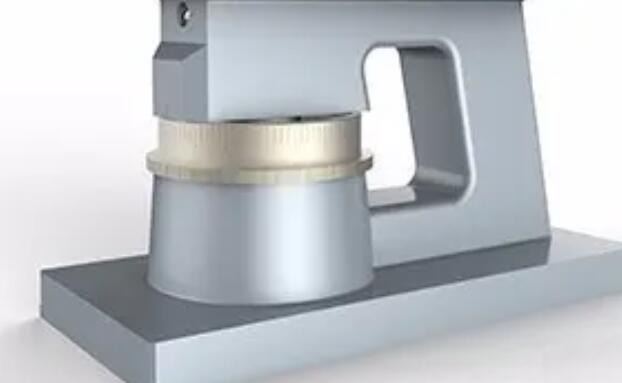
3. Check the cutting speed: If the cutting speed is too slow or too fast, it can cause the microtome to malfunction. Make sure the cutting speed is set correctly.
4. Check the lubrication: The microtome should be properly lubricated. If it is not, it can cause the microtome to malfunction. Make sure the microtome is properly lubricated.
5. Check the tension: The tension on the microtome should be set correctly. If it is too loose or too tight, it can cause the microtome to malfunction.
6. Check the alignment: The microtome should be properly aligned. If it is not, it can cause the microtome to malfunction. Make sure the microtome is properly aligned.
7. Check the user manual: If none of the above troubleshooting steps work, consult the user manual for further instructions.

